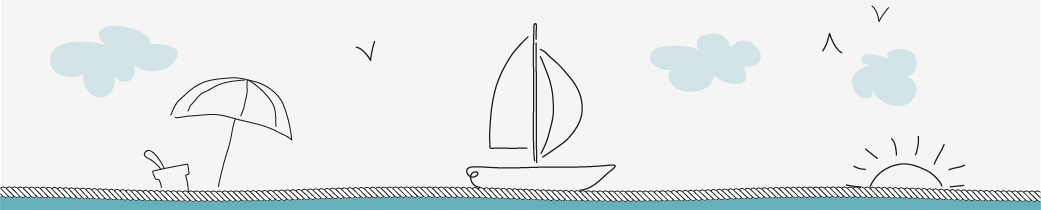![]()
Few years back when I used be a Windows user, I used to do my every work on it weather it’s day to day stuff or programming, but the main problem was that in my laptop windows hangs a lot and consumes a lot of resources( especially RAM) and also the size of software packages are large on windows. Thus I switched to Ubuntu and it’s very easy to use and resource friendly.
So as Computer Science student I usually need to do a lot of programming and thus for that we need to install softwares and procedure to install most common of them are listed below.
But before that you must set ubuntu to download software from other sources. Press ubuntu dash option and search "Software & Updates" without quotes and open it. Then go to "other softwares" menu and check "Canonical partners" if it is not checked by default as shown in picture below(You might see lesser options). Then close the menu (It might ask for your password if not running as root user) and let the list reload/refresh. Now you are ready to download software not originally provided by Ubuntu.
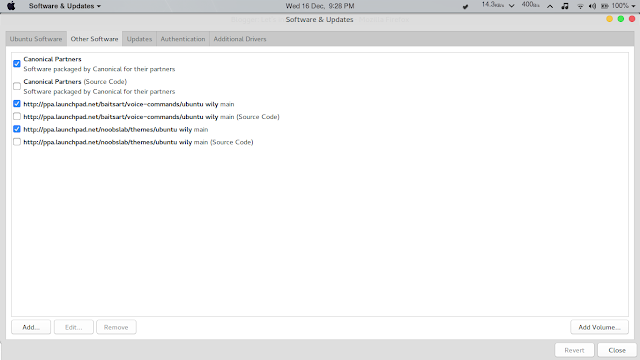
Install g++
It is GNU c and c++ compiler. Although for C programing, gcc comes by default but for C++ you need to install g++. Just open the terminal and type the command below:
sudo apt-get install g++
Install CodeBlocks
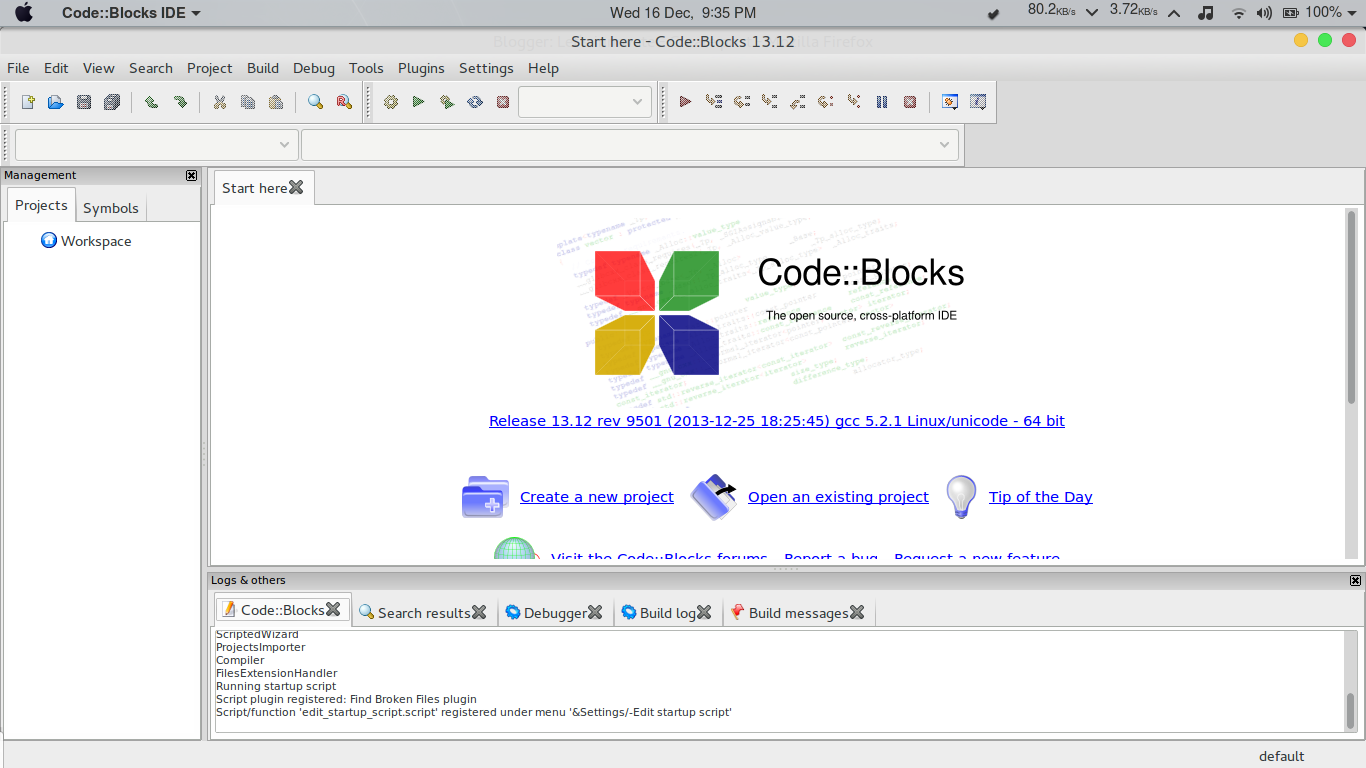
It is an open source cross platform IDE especially for c/c++. The most easiest way is to open Ubuntu software Center and search for "CodeBlocks" and install it from there along with "gdb" i.e GNU debugger.
or
you can use following command
sudo apt-get install codeblocks
Install JAVA
All you need to start java coding is a JRE installed on your system. Use the following command to install latest stable version.
sudo apt-get install default-jre
Install Eclipse
It is a well known open and extensible IDE which majorly supports JAVA/C/C++/PHP/PYTHON. You can download it from software center or use the following command
sudo apt-get install eclipse-platform
But I suggest you to download the latest portable compressed file from official website. Click here to goto the official website
Install IDLE
It is a GUI for python. Both python 2.x and 3.x comes pre installed on UBUNTU. You can download it using following command
sudo apt-get install idle
or you can search on ubuntu software center for IDLE or IDLE3 or IDLE3.5 whichever you want as per your need.
Install PyCharm
 I will say that it is the best IDE for python project development. It supports python, flask, django and many more web development frameworks. It is available as portable compressed file in following forms
I will say that it is the best IDE for python project development. It supports python, flask, django and many more web development frameworks. It is available as portable compressed file in following forms
- community edition( free edition)
- professional edition(paid version with all features, 1 month trial available)
- Student Edition ( verification required) You can compare and download different editions here and download which ever you want.
Install MonoDevelop
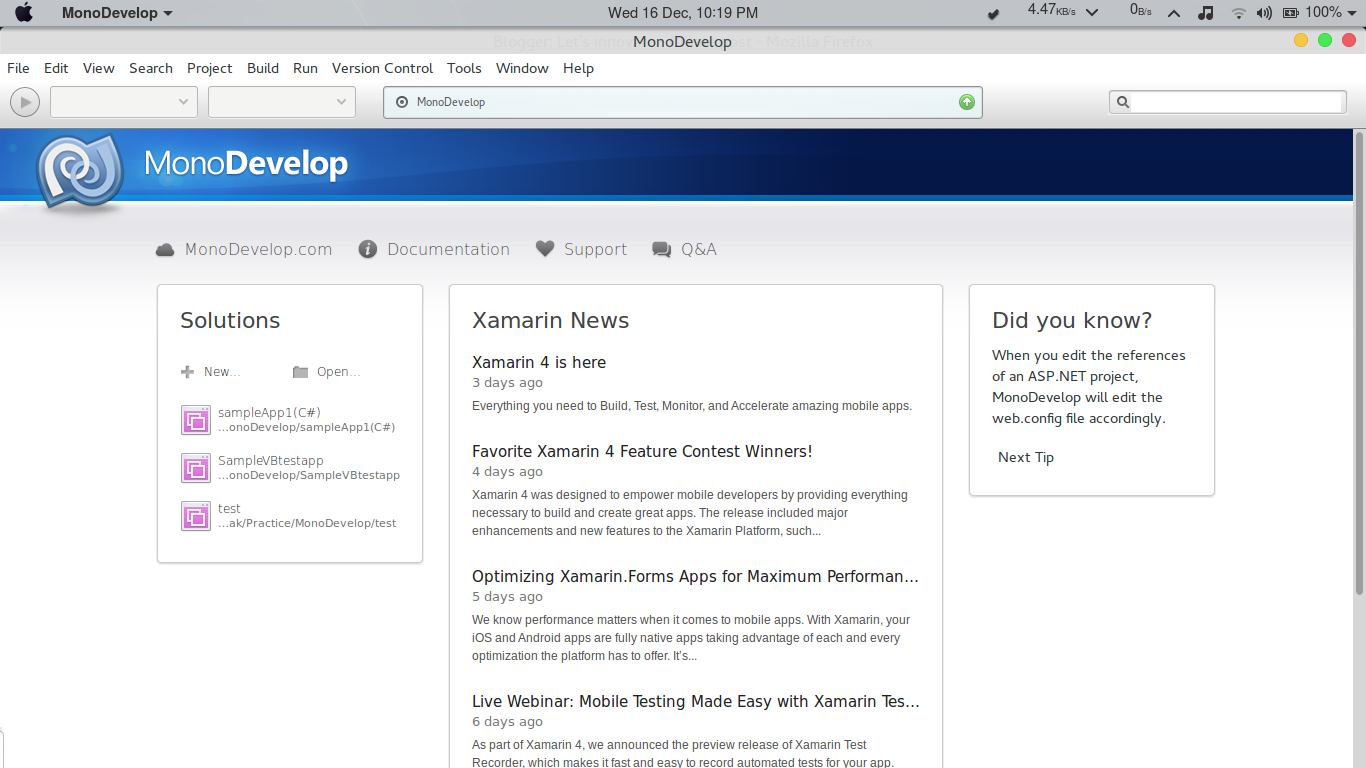
Mono is project run by Xamrin Studios which let you run .NET applications on Linux. And MonoDevelop is an IDE for that. It is a perfect small sized alternate of Visual Studio for C# and VB application Development. Use following command to install it from terminal
sudo apt-get install monodevelop
or search MonoDevelop on ubuntu software center.
Install Xampp
Xampp is an easy to install apache distribution for MariaDb, PHP and Perl. Just download the installer from here and start your own local server for the same.
I just hope that the above stated information was useful. Install them on your Ubuntu machine and experience the power of your computers hardware.
Happy Coding!