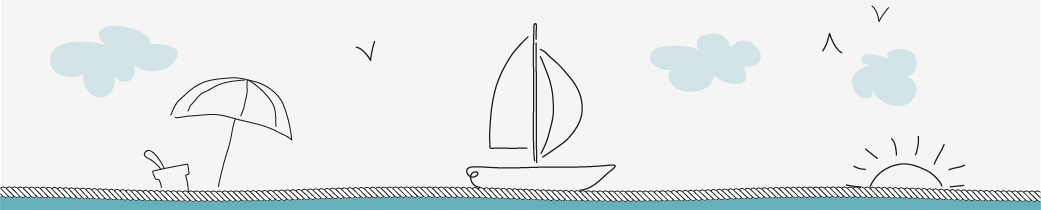MS SQL Server
Simply follow the steps below
Install pyodbc in python3
pip3 install pyodbc
or
python3 -m pip install pyodbc
Now install Microsoft ODBC Driver (need to have Homebrew installed on your system)
brew tap microsoftmsodbcsql https://github.com/Microsoft/homebrew-msodbcsql
Update homebrew
brew update
Final Step
brew install msodbcsql
Now take idea from following python3 code
#!/usr/bin/python3
def sqlServerConnect(driverType,pip, pdbname, pusername="", ppwd=""):
from pyodbc import connect
try:
#trying to create a cnnection
connection = connect(driver=driverType, host=pip, database=pdbname, user=pusername,password=ppwd)
print("Connection successful : "+driverType+" "+pip+" "+" "+pdbname+" "+pusername)
return connection
except Exception as e:
#connection creation failed
print(e)
return None
sqlServerConnect('{ODBC Driver 13 for SQL Server}','server_name/ip','databse_name','username','password')Hope it helps.