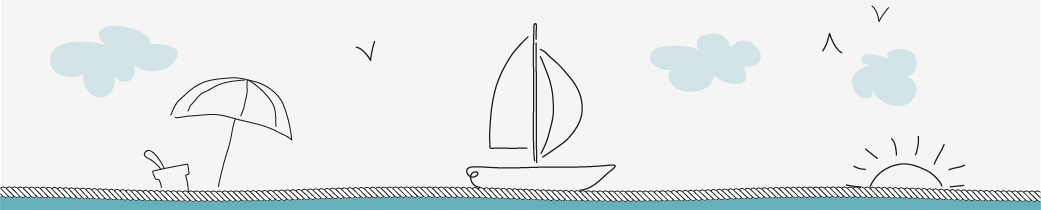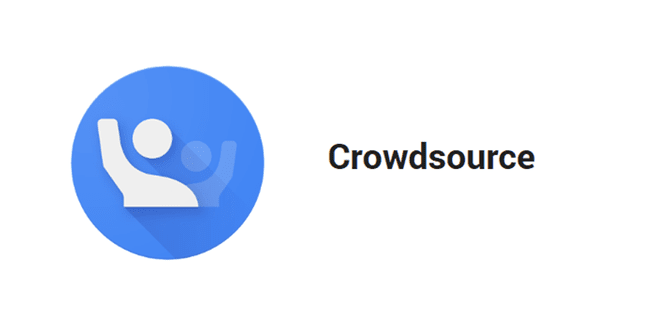
India’s first ever institutional launch of Google’s newly released Crowdsource App went joyously at Poornima Foundation, Jaipur. The event was carried out in 5 slots and in each slot nearly 525 students attended the event i.e nearly 2625 students became part of this exhilarating event today.
What was the event all about?
Google team(translate community) visited to interact with students to make them clear about the usage, need and necessity of Crowdsource app
What exactly is Crowdsource and what is my role in it?
Crowdsource is an app where you do simple micro tasks (translate a phrase, transcribe a handwriting sample, etc), and generate high-quality data. Contributions to these tasks help us improve the quality of Google services that millions of your peers use - services like Google Translate, Google Maps, Google Keyboard, etc.
It asks users to contribute to image transcription, handwriting recognition, translation, translation validation and maps translation validation.
How the event went on?
The event started with a small video depicting the benefits users getting through Goole translate and thus crossing all the language barriers irrespective of any location on the planet. Then Google team started addressing the audience. They started with general questions like
- How many of you use google everyday?
- How many of you use google translate?
- Have you ever used google translate to convert “I love you”( Funny one) any many more questions like this
All the audience was very much engaged, many students shared their story of using google translate and how it made their life simple.
The event proceeded with the launch of crowdsource app. Everyone one asked to download the app from play store and start using.
People were also convinced about need of their contribution for the translate community. A complete demonstration of app’s working and feature were told to the students.
Which is the most interesting part of app?
Well, there are many like
- It works offline(store data in cache once connected to internet)
- Translation Validation part is the most loved feature of the app(I think it is because it requires least efforts)
- Translation part is also cool but requires Hindi keyboard(students were thus also told about google indic tool)
- Other three features of app are Image translation, handwriting recognition and Maps translation(These feature require a bit of faster net speed in the starting to get cached but once loaded are great to play with.
What was the feedback?
Students very much much excited about the event.(Much excited to meet google team). Many students made more then 100 contributions while sitting in the auditorium only. The main question which was asked is “Why should I use this app?”. They were thus made clear about the need of their contribution to increase the regional language content on internet and so as to improve the quality of Google translate which will finally result as a useful tool for the rest of world.
Commonly asked queries?
Is there any prize for contributing
No, this is a willing effort for society. Although a competition will run from 9-11th October for Poornima Foundation students in which top 10 contributors will be rewarded by Google
How does image transcription helps
You are making Google Street View even more awesome by helping us interpret street names and building numbers found in Street View images. ##nWhat do I do if I can’t answer a question If the question is ambiguous, or you think you don’t know the answer, just skip that question and move on to the next one using the SKIP option on the top right of the screen.
What do I do in Handwriting Recognition
Some handwritten text pops up in the screen. You need to recognize what is written and just enter the text which is handwritten.
Does capitalization matter for tasks (Are they case sensitive?)
Handwriting recognition tasks are case-sensitive - so you should use capitalization wherever you see it.Translation and Image Transcription tasks are not case-sensitive.
Some highlights of the event
### Where is the event going on?